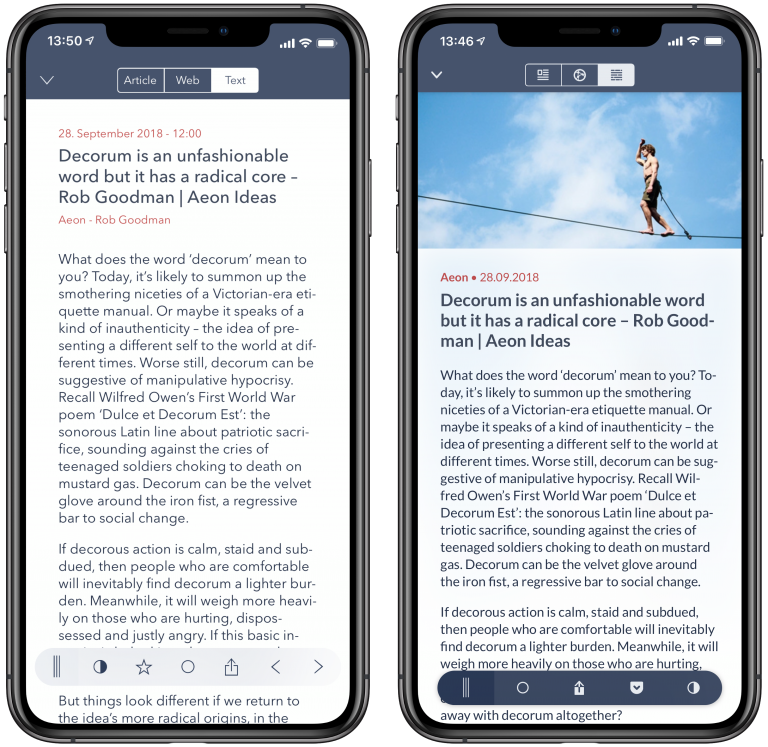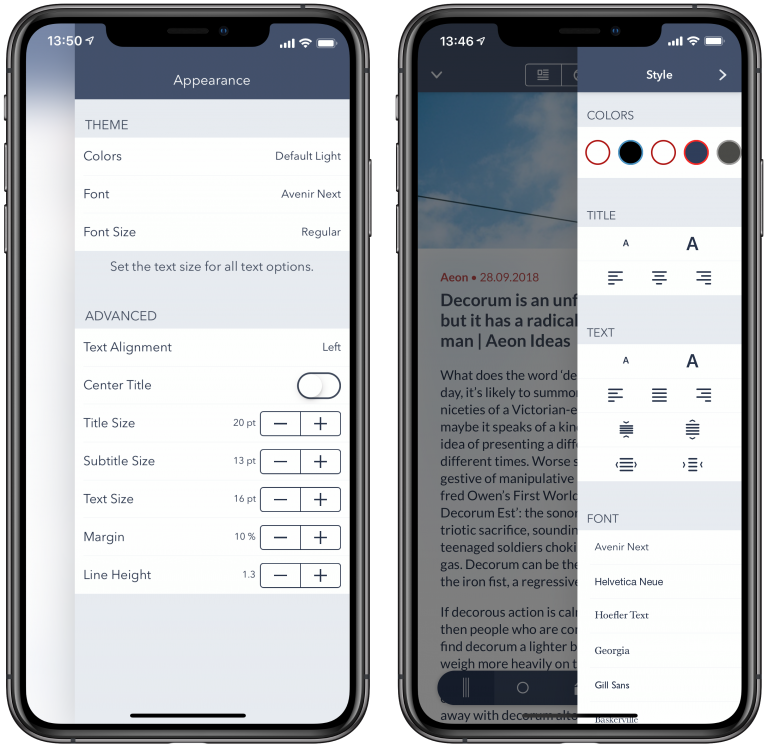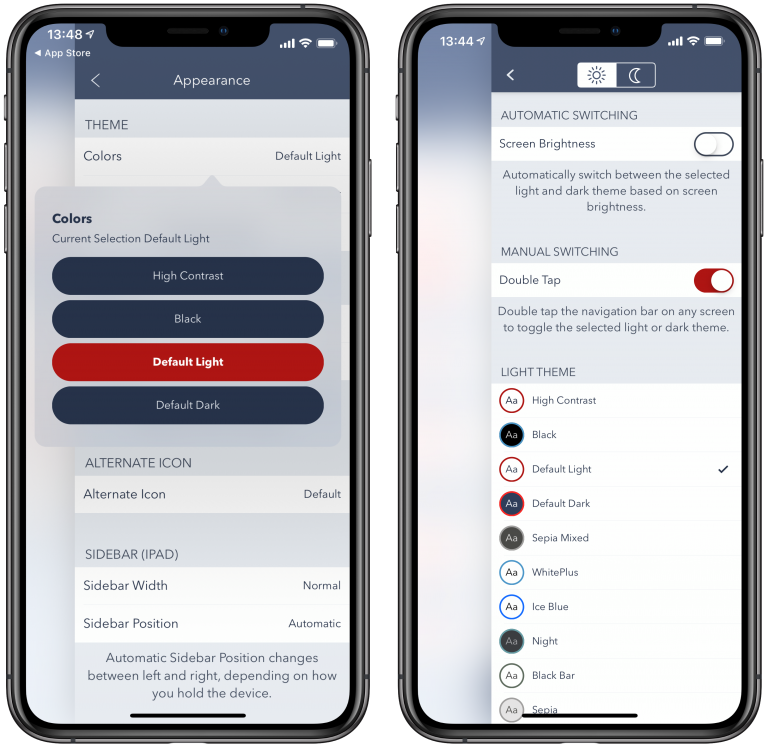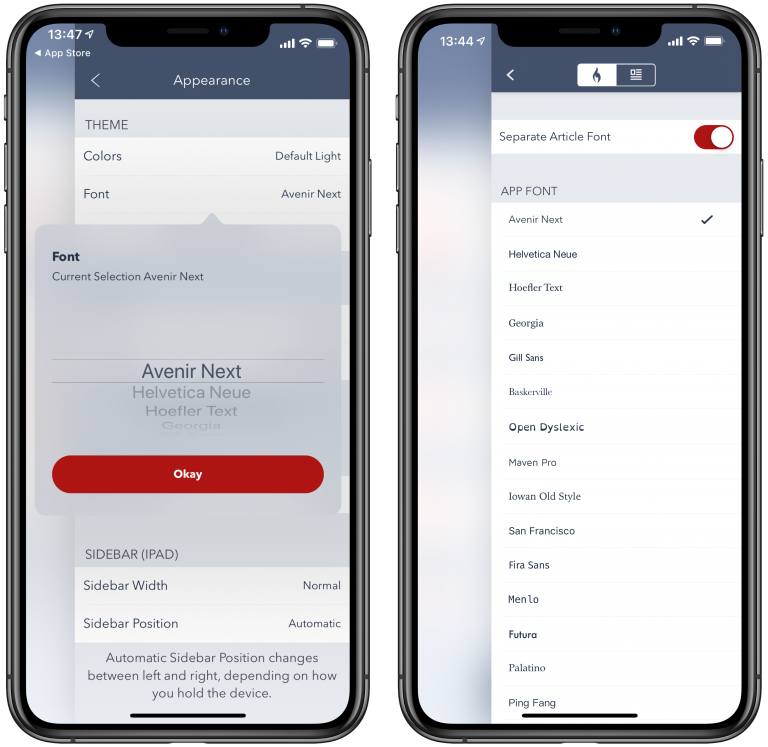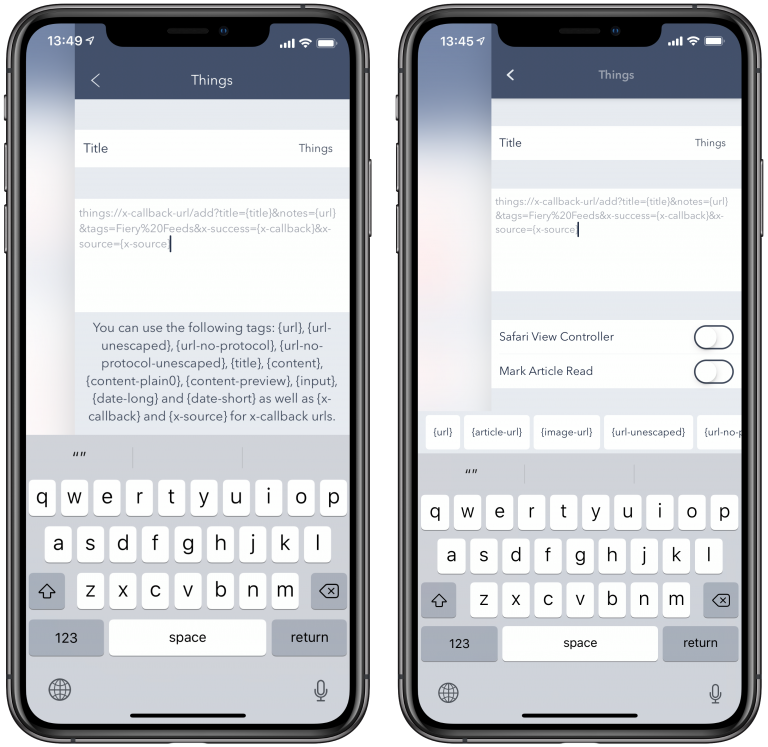Version 2.1 adds a couple of new features, but the primary focus was on really polishing the design and making it feel right at home on iOS 12, after the layout and architecture changes in 2.0.
New Smart Views
There are three new smart views in this release.
First there is the “Today” view, which simply shows all articles published today (this actually means this day, and not the last 24h period). If you look closely, you’ll notice that the today icon even shows the current date.
Then there are the long and short article smart views, which show particularly long or short article, based on the word count. The exact threshold can be changed in the expert settings. Building on this there is now also the (per-account) option to display article word counts in the article list, which is especially useful for read-it-later accounts.
New Services
There is now full two-way sync support for Pinboard, it is primarily meant to be used as a read-it-later service, but Fiery Feeds still downloads all bookmarks. They are filtered by read / favorite status like all other articles though (Favorites are simply tagged with ★).
There is also official support for FreshRSS, which just uses their new Fever style API, but uses the regular “All Articles” folder, instead of the Fever specific “Sparks” and “Kindling” folders.
iOS 12 Support
Siri Shortcuts for opening specific accounts. These shortcuts are available in the Settings.app > Siri & Search > All Shortcuts, Apple’s shortcuts app and they should appear automatically in the notification center and search view, if iOS detects some kind of pattern in your usage.
You can now use the iCloud keychain or the new 1Password extension to fill in passwords when adding new accounts or sharing services.
Fiery Feeds also fully supports the new iPhone XS Max. Not only is the splitview enabled in landscape, the individual entries now feature rounded corners, if there is some spacing required because of the notch.
Design Improvements
Bolder Look
All icons in 2.1 have been redrawn for a bolder look that fits better with iOS 12. Fiery Feeds now also sports large titles like most system apps. You can now group your folders in the feed list and there is now the option to sort your feeds and folders by unread count instead of alphabetically.
Article View Improvements
The article view now shows the main image as header image, and uses it as a blurred background, to give the whole article a bit of a tint. The rest of the article layout has been cleaned up, and the toolbar is now configurable by account. For example, read-it-later accounts now use a mark-read-and-close button instead of the standard read button, which feels much more natural.
The article design picker has also been completely redesigned. It now takes less space, and you can see a live preview of your changes. (And it just looks a whole lot better).
New Hot Links View
The Hot Links view has been much improved. Text versions of all hot links are now downloaded for offline use, and the found titles are used in the list view. It’s now possible to sort the Hot Links by number of articles or by temperature. You can blacklist domains directly from the Hot Links list (or any other part of the url in the blacklist options). And filtering read articles now happens independent of the main list.
All New Theme Picker
Version 2.1 features a completely new theme picker. The main theme colors are now previewed. It’s easier to import themes from the directory or your iCloud Drive. It’s now possible to export themes by long pressing the theme you want to export and you can delete individual themes by left swiping on them.
You can also now pick two separate themes as your dark and light theme. Fiery Feeds will switch between them either automatically based on the screen brightness or when you double tap the navigation bar on any screen.
Improved Font Picker
Like in the theme picker, the font picker also shows you how a font looks without selecting it first. You can now select a separate font for the article view and the rest of the app. There are also a couple new fonts available, including Futura, Palatino and Ping Fang (the first CJK font in Fiery Feeds).
Custom Action Tags
It’s now much easier to create your custom url actions and email templates. Fiery Feeds now has a bar with all available tags right above the keyboard, instead of just listing them in the footer below the textfield.
Better App Icon Picker
The new app icon picker view previews the icons and there are a couple new icons, like the black and white icons, or the circle icon.