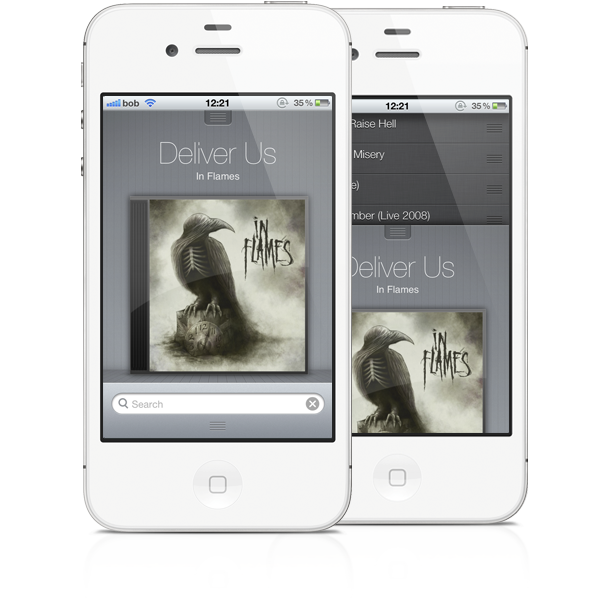
The first big update for Audious is out! Audious 1.1 brings you a completely redesigned music queue, simplified gestures and more focus on individual songs rather than complete albums.
You can reach the queue view now by simply grabbing the entire play view at the handle at the top and sliding it down to reveal the queue behind it. This is much faster than the previous animation.
Some of the features previously only accessible through gestures have now been moved to the menu (which can be opened by tapping and holding the big album cover). Also there is now an option in the settings.app that let’s you choose between artists, albums and songs for the music browser to display when you’re not searching for anything. The default is now songs (It previously displayed albums).
