Fixed
- Smaller Bug Fixes
Fixed
Fixed
Fixed
Changed
Fixed
Changes
Fixed
New
Fixed
Changes
Fixed
Changed
Fixed
Changed
New
Changes
Fixed
Changed
Changed
Changed
Fixed
Fixed
New
Fixed
New
Changed
Changes
Fixed
Changed
Changes
– Reduced minimum window sizes for 2, 3 pane modes [macOS]
– Improved status icon scaling
– Added option for preview image above title
– Improved system light/dark themes
Fixed
– Fixed a potential crash with missing article titles
– Fixed loggin in to Evernote, while the app is installed [macOS]
– Fixed wrongly showing the “Not siged in status” in Feedly, Inoreader
– Fixed dismissing keyboard on done in edit tag and folder views [iOS]
– Fixed sharing text selection from inline web mode
– Fixed add article/subscribe view getting stuck (Wallabag, TTRSS, NextCloud)
– Fixed folder/tag sort order in share extension and feed detail view
– Improved performance with Bionic Reading enabled
– Improved fallback theme logic
Changed
Changes
Fixed
Fixed
New
Fixed
Version 2.6 is the first feature update in 2022, the most visible changes are a new share extension, and some interface modernisations in the app.
But it also includes a very big under the hood change, which fixes the most common crash, which in turn vastly improves how well the app restores it’s state when you return to it. (In technical terms: The user data is moved back to the app sandbox, from a shared container which the share extension, widgets and Siri Shortcuts could access. This required mostly re-writing the widgets and completely rewriting the share extension and Siri Shortcuts support. But at least it’s done now, this has been on my todo list for years.)
It seems the overall theme for this update is small changes, that require way more work than expected.
The new share extension gives you the account, feed, folder and tag selection on a single screen, with the default account being configurable simply be reordering the account list in the app. This means saving an article or subscribing to a new feed is now a one tap action, instead of a three step process as it was before.
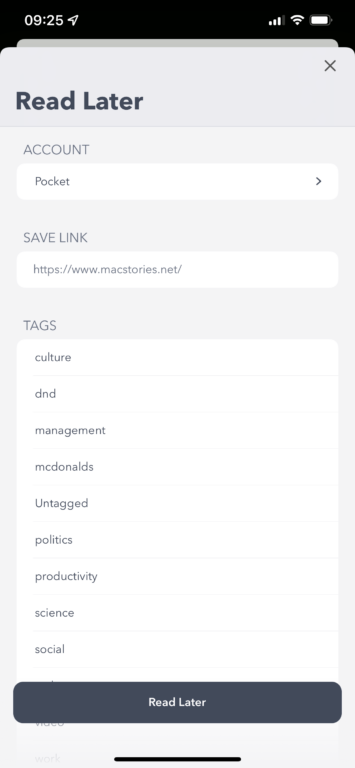
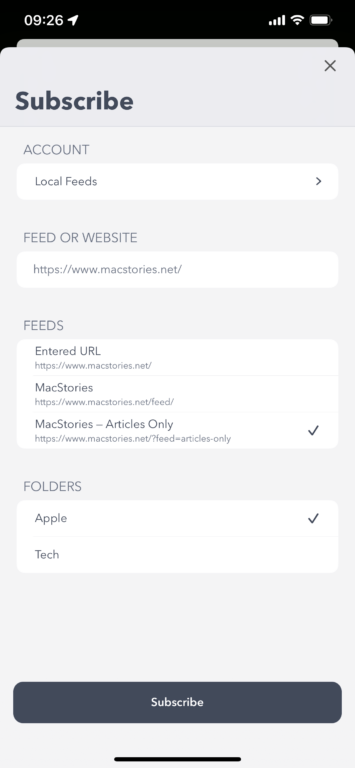
For most web based services the new article or feed are immediately pushed to the service, but for local accounts – since it can’t access the main data – this now happens when you launch the main app the next time.
The same new interface is also available inside the main app, of course. But I didn’t stop there. There are new dialogs for creating new folders, new tags, or editing folders, tags or feeds.
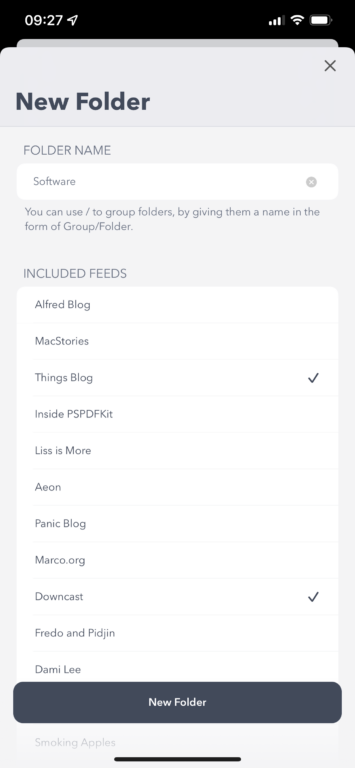
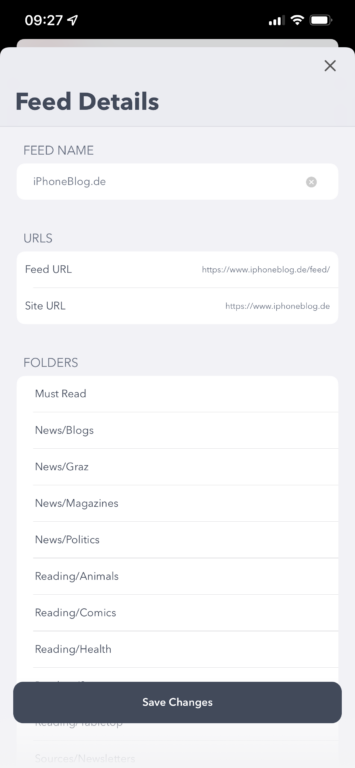
The New Folder screen allows you to create a new folder and simply select all feed feeds you want in this folder right there. It’s also now possible to do this right from the main list, since many users did not find the new folder option in the “move feed screen”. It’s still possible to add new folders when assigning folders to a specific feed too of course.
The new Feed Details screen combines renaming the feed, exposing the feed url and site url – which is also new – and assigning folders, which was the previous move feed screen.
Editing a folder allows the reverse, i.e. assigning feeds to a specific folder or renaming the folder, and the new Edit Tag screen works the same way with articles.
Additionally there are some other UI modernisations, like the inset grouped style in much of settings and edit screens, and the macOS app now uses the “Optimised for Mac” style, that is it no longer scales down an iPad size apps, but renders everything in the correct size, which required adjusting each button, label and other element on screen to be a bit smaller, otherwise the app would look comically large on Macs. But it has the advantage of some AppKit style elements like the checkboxes in settings, and more importantly the text should be much less blurry, especially on non-retina displays.
Related to the new feed management UI, there are also many changes to the sync code to each of the now 20 supported sync services. All feed management changes are now applied to the local database after pushing them to the services, without needing the annoying sync after every change. Not a huge change by itself, but I kept putting it off, because doing the change for each service, 20 times in total was quite a bit of work.
This means that applying changes not only takes fewer steps in the UI, but also is simply faster.
The second big new things, is the shared subscription. As I have already mentioned in my roadmap post, there is now a shared subscription for both iOS and macOS at a new price of €14.99/year.
Because the subscription is aimed at power users and unlocks the pro features, I took this opportunity to rename the subscription to Fiery Feeds Pro. This name change has no impact on existing subscriptions.
You can download the new macOS app here, and especially if you already have a subscription on iOS, I’d recommend switching to the new app now, so you don’t have to migrate your data once version 3.0 is released.
Changed
Fixed
This is the fourth of my yearly roadmap blog posts. You can find the last year’s post here.
The roadmap for 2021 may have been a bit overambitious, and combined with some changes in my day job, I was not as productive as I had hoped. While I did manage to ship 16 updates, including one large feature update, the rest of the planned big features pretty much move to this year.
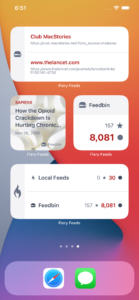


Completely revamped the default themes, and moved more and more to SF Symbols.
Full support for the new iOS home screen widgets, with 5 different types in 4 different sizes, including extra large for iPads.
Added a full editor for custom themes, change the theme directory from a website to a native list, including previews, and added the required server support for users submitting their own themes.
In addition to a bunch of new expert settings like opening all folders by default in the feed list, the “expert mode” which enables over 60 additional options in settings, can now easily be enabled/disabled in the general settings. And the searchbar in settings can find them even if expert settings are hidden.
Since the last yearly plan changed so much, I’ll try to at least outline the next planned versions, without tying them to 2022 particularly. As always, the following is just a rough plan, and will probably change over the next year, but this is where things stand right now.
One of the biggest changes will be the switch to a combined subscription for iOS + macOS, since this is now supported by Apple. I’ll follow the same playbook, as I did when switching the iOS to subscription. The subscription based Mac app will be a separate download, and the one time purchase will continue to be available for a while, I’ll remove it from sale 3-6 months before the release of 3.0, but it will continue to receive up until 3.0. The subscription price will stay at $9.99 for a while as upgrade pricing before going up to $14.99 since it now includes the macOS app as well. Every subscriber will stay at their subscribed price until cancelled, so you can lock in a good deal before the price goes up.
I’ve already been working on v2.6 for the past few months, and the planned features just kept growing. Everything up to 3.0 was originally planned for 2.6, but I’ve split it up into multiple releases, so I can get them out faster.



The first thing is a fix for the most common background crash (think >90% of all crashes), which required moving the local database back to the app container, which in turn required completely rewriting Siri Shortcuts and the sharing action for Safari.
Since I’m already re-doing on the new subscribe/save view, I decided to also redo all of the feed management code, which means all feed management operations will be much faster and will no longer require syncing for the changes to show up.
Version 2.6 will be the first version to be available on the shared subscription on macOS, and also finally drop the 70% scaling which is standard for Catalyst apps, but this also required me to go through the entire app, and adjust every view, every button to not be comically large on macOS, but it should lead to crisper text on macOS.
Version 2.7 is all about syncing, and especially the new services require the feed management changes from 2.6, to avoid doing too much work twice.
Improvements for TTRSS, FreshRSS, new services like Raindrop, miniflux or feeder. A re-structuring of the local database to improve performance with > 20.000 articles on device.
Better notifications, including an article preview (for individual article notifications), and options to star or mark the for reading later.
I’ll likely drop support for iCloud account settings and app settings sync in favour of json import/export. Since this will work more reliable and can be used as backup as well. The ability to sync feeds/read later will of course continue to exist, but will be limited to one feed and one read later account per iCloud account, since I’ve seen far too many users who set up multiple iCloud feed accounts by accident.
The advanced users update. Okay, with Fiery Feeds almost every update is for advanced users, but I wanted a tag line.
Ability to set more options on a per feed basis, including sort order, notification settings, number of articles to keep, image caching, and so forth.
Advanced saved searches with multiple parameters, think of iTunes’ smart playlists, but for articles, and based on those saved searches, one search per account, that automatically marks articles as read. For example articles older than a specific time or articles containing a specific keyword.
I’m already including version 3.0 here, and if all goes well, I might even start working on 3.0 in 2022, but I don’t expect a release this year.
It’s going to be a Mac-first redesign of pretty much the entire app, rewriting feed and article list based on the lastest APIs, system sidebar, system toolbar, multi selection in the article list, dragging articles to tags to tag them and all the other expected behaviours for macOS apps.
New
Fixed
New
Fixed
New
Fixed
New
Fixed
Fixed
New
Fixed
New
Fixed
New
Fixed
Fixed
Fixed
New
Fixed
Home Screen Widgets
Updated Color Themes
Updated Font Handling
Other Changes
Fiery Feeds 2.5 is the first feature release in 2021. The big one is widgets, but it also includes a complete rewrite of the font and theming system, which was long overdue. And with this version native rendering is now the default render mode for articles.
The first thing you’ll probably notice are the two new default themes. The retain a slight blue shade and the red accent of the previous default theme, but they are overall much lighter and much darker, respectively. The old default themes haven’t changed much since version 1.0 almost 8 years ago.
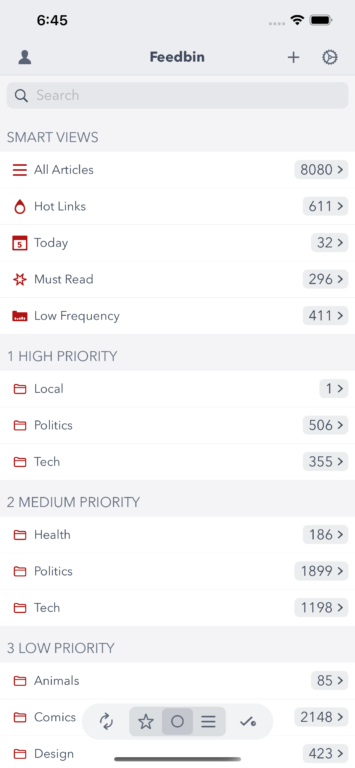
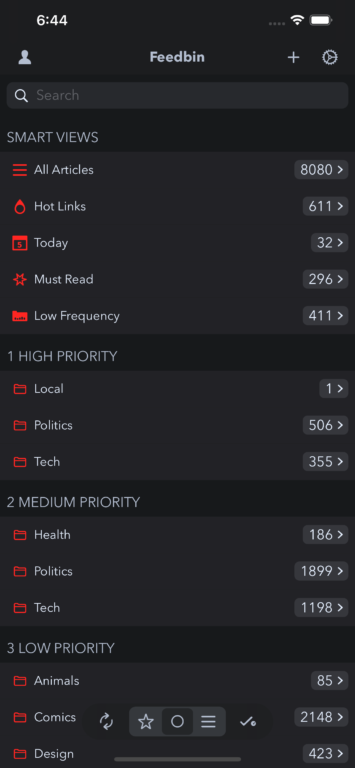
The probably most requested feature are home screen widgets. The are widgets for single or multiple articles, single or multiple accounts and Hot Links, in all relevant sizes. You can even add multiple widgets of the same type and configure them individually.
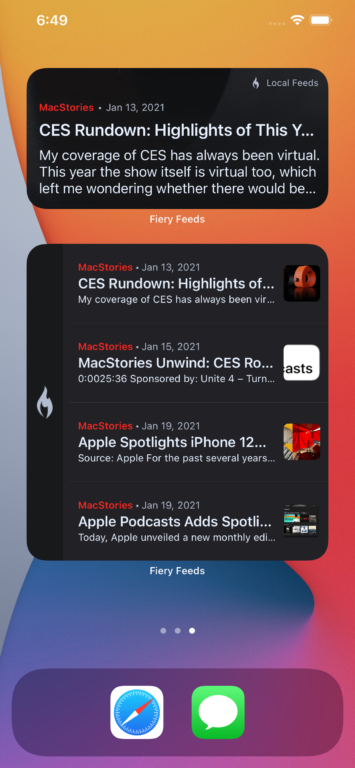
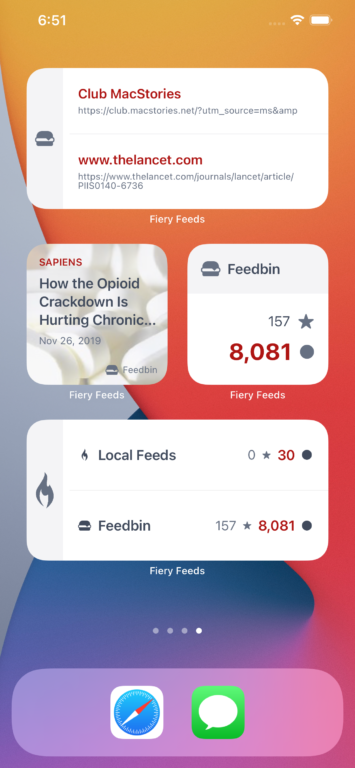
And of course the widgets are fully configurable. You can pick the account/folder/feed you want to have displayed in the articles widget, and decide which articles you want displayed.
I’ve been meaning to do a random article widget for a long time, to suggest articles from my read later list every time I look at my phone. This was a good time to finally do it.
I’ve cleaned the theme file structure up a bit. It is still a JSON file, but comments are no longer allowed inside the file and some of the keys have changed. The macOS version still has a few extra keys, but all other keys have been unified, and the new default themes are the same on both iOS and macOS. There are also no longer default values for each color, so every theme needs to contain a color for
I’m no longer documenting all of the used keys explicitly, but you can still read the file with an text editor (the keys are pretty self explainatory). The reason why, is because Fiery Feeds now finally includes an integrated theme editor, allowing you to modify your themes right inside the app.
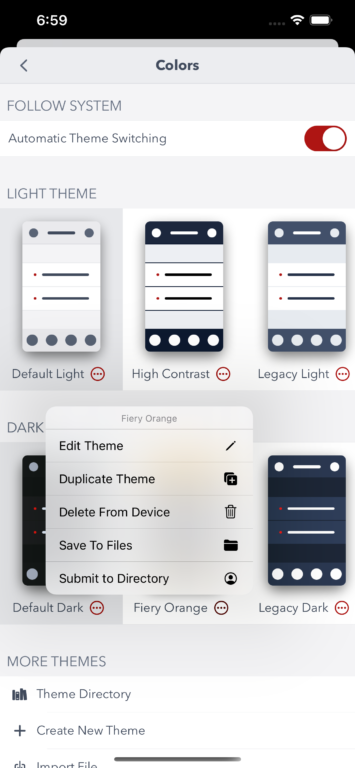
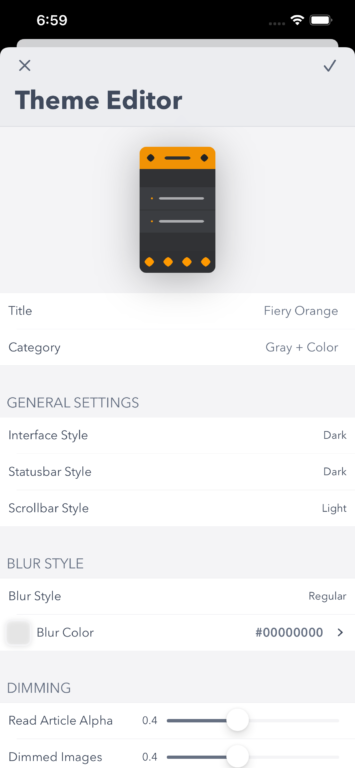
In addition to the theme editor there is a new, completely native theme directory, and you can submit your own creations to the directory to share them with other users right from inside the app.
And finally, even if it sounds like a simple change, but I’ve almost completely rewritten the font handling inside Fiery Feeds. This means that the app respects the default system font size (by default – you can still override it for each part of Fiery Feeds, like previously), and you can select any installed font, including fonts installed by third party apps.
Changes
Fixed
Changes
Fixed
Changes
Fixed
Changes
Fixed
Fixed
Changes
Fixed
This is the third of my yearly roadmap blog posts. You can find the last year’s post here.
2020 was a complicated year for everyone, but I still managed to release 16 updates for Fiery Feeds iOS and macOS in total.
It was the first thing on my list for 2020, and you can download it here: Fiery Feeds Trial
Search everywhere. Full text search for articles. Search for settings, including otherwise hidden expert settings.
Also in version 2.4 a simple implementation of saved searches. It’s not yet the advanced iTunes smart playlist style saved searches, but a lot of things required are now in place for this to happen.
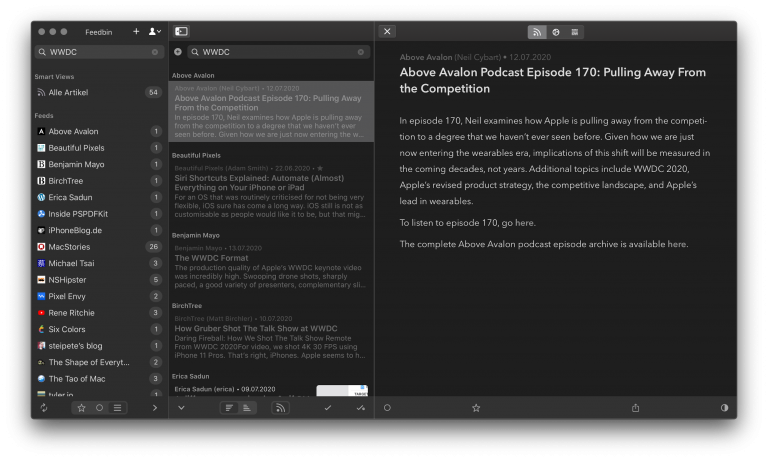
I’m still working on the native article renderer and fixing some edge cases here and there, but it is officially an option, and will become the default renderer in the next major update.
There were some performance fixes since 2.4 has been released and I am currently working on a few different more, as well as general code cleanup. Those changes will be part of the coming 2.4.x updates, that is, I want all of the known bottlenecks fixed before I start on the next feature release.
The major features I’m planning to work on this year, roughly sorted by priority. As always, this is just a rough plan, not a guarantee that I’ll actually manage to implement all of them.
iOS 14 and Big Sure brought support for new SwiftUI based widgets. Fiery Feeds already has a today widget, but the new widgets, while more limited in features, can be put on the Home Screen, which people seem to enjoy. I have some ideas for different kinds of widgets I want to support, but I do have to learn SwiftUI first, which feels like a big thing (most of Fiery Feeds is still Objective-C). Still, this is something for version 2.5.
Miniflux, Raindrop, Feeder.io, full FreshRSS (including feed management, i.e. using their Google Reader API) support. There’s a lot to do on the syncing side, even if it doesn’t sound like exciting new features.
A better (read native, instead of a website) in-app browser for themes, an in-app theme editor and a user directory of themes where anyone can submit their own creations.
While I don’t want to completely redesign Fiery Feeds, I do want to bring it a bit closer to the look of iOS 14 and Big Sur.
Also the new OS versions brought support for a lot of things I want to use. Native sidebar, native 3-pane-mode, the new window toolbar on macOS, more use of SF Symbols,… you get the idea. Some of those do require iOS 14/Big Sur as target, that means I’m going to release this after the next iOS/macOS versions are available so I can keep supporting to my usual current + 1 OS versions.
One of the more macOS centered improvements. Selecting multiple article to mark read or tag at once, or simply dragging feeds / articles to folders / tags to assign them is something I’d expect from a Mac app. I’ve caught myself trying to do this and getting annoyed that it doesn’t work multiple times. Interestingly I’ve never missed those features on iOS – I still plan on supporting it on both platforms.
I think this is going to fit well with the updated design, since I have to completely re-do at least the feeds and folders list anyway.
Like I said above, the foundation is already in place, but I still need to build the UI to create more complex saved searches. I like iTunes’ UI for smart playlists, and I hope that Smart Searches will end up looking and working like that.
Over the time people have asked for different settings they want only on a per feed basis, not for the entire app. Showing Preview Images for example, or notifications only for specific feeds. Alongside that I also want to support automatically marked articles read after a certain time (for specific feeds), and some more.
Those will be ‘override’ settings, that is, if you never look into the feed settings view, the app should continue to behave exactly as it does today.
Changes
Fixed
Changes
Fixed
Changes
Fixed