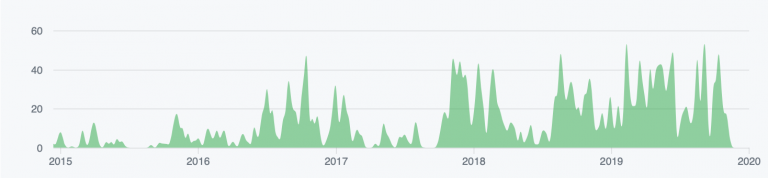This is the second of my now yearly roadmap blog posts. You can find the last year’s post here.
Looking back
Looking at my commit history for the last few years, 2019 was actually the busiest year so far.
All in all there were 19 updates for iOS and 3 for macOS. As always you can find the entire changelog here.
3 Pane View
In preparation for the Catalyst Mac app, I’ve started the year implementing the three pane view on iPads.
Looking back this was a good idea, there were more than enough other things to do to get the macOS app ready in time for Catalina, so it was nice to have this out of the way early.
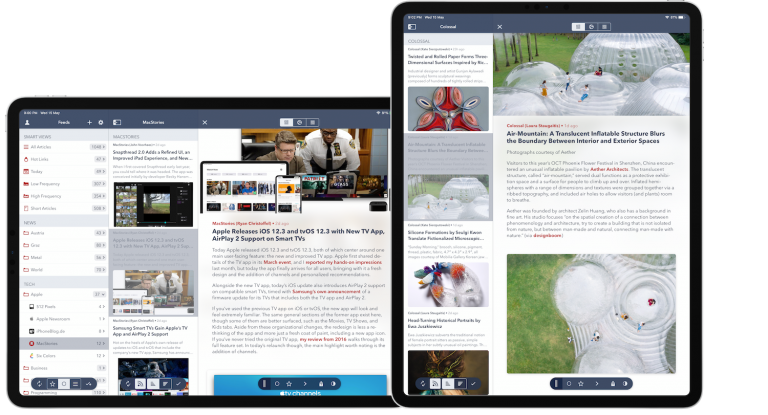
Sync Services
One of the more requested features was a way to use Fiery Feeds without having to signup for a third party service.
Version 2.2 added an integrated RSS parser that allows you to subscribe to feeds without having to rely on any server or service. The feeds are downloaded and parsed on device (the way traditional RSS readers work).
Because I noticed that a lot of the things needed for a read later service, from text extraction to database code, were already in place, version 2.2 also added an integrated read later account.
I didn’t stop with local accounts, instead if added iCloud syncing to both the RSS and read later accounts. Since the database structure is shared between all account types, I can even use the same iCloud sync code for both types of accounts. And, while I was at it, I’ve added support for syncing the app and account settings through iCloud as well.
Later I’ve also added support for syncing with NextCloud News.
Article tags
New is also support for article tags, creating new tags and adding tags to an article. It’s only supported by some services, but it made sense to implement it now, since they’re now also used it in local/iCloud accounts.
Siri Shortcuts
Fiery Feeds learned Siri Shortcuts with parameters, allowing you scripting access to your feeds and articles. You could search for articles or save all starred article from a particular folder to your notes, or whatever you want. (Do let me know if you’re doing something interesting!)
Bionic Reading
This year also brought Bionic Reading to Fiery Feeds. It highlights parts of words to guide the eye through the text.
Full Page Screenshots
Another new feature in iOS 13 are full page screenshots. When you take a screenshot of an article, you’ll now have the option to save or annotate a PDF of the entire articles (even if it’s longer than what’s on the screen). Just take a screenshot, and then choose Full Page in the system’s screenshot UI.
Mac App & iOS 13 Update
After iOS 12 which required nearly no changes to the code, iOS 13 brought (mostly due to Catalyst – most of the new features in the iOS version were required for the Mac) some massive changes.
- Context Menus
- Multiple Window Support
- System Dark Mode
- New Keyboard Shortcuts API
- New Background Sync API
But at least there is now a working, and fairly usable macOS version of Fiery Feeds. It’s not perfect yet, and there are still lots of bigger and smaller improvements planned for it, but if you like your RSS app configurable, it might already be the option out there.

Planned 2020
Both the Mac app and the iOS 13 update were much more work then expected, so I had to push some of the planned features to 2020. Full text search and saved searches in particular.
Here are the things planned for 2020, in no particular order. (And I want to emphasise that they are only planned. Plans change sometimes.)
Mac Trial
Fiery Feeds for macOS is sold separately from the iOS as a €35 one time purchase. I understand that you might want to try the app before buying it, so the first thing in 2020 will be a trial version.
Full Text Search
As mentioned before, full text search was originally planned for 2019. It’s been pushed to 2020 and should be in the first feature update for iOS and macOS this year.
Saved Searches
Once it’s possible to search for text, it’d be nice to save those searches for quick access. I’m thinking of something along the lines of iTunes’ smart playlists to create powerful smart views, possibly even across multiple accounts.
Native Article View
Another big feature that’s coming sooner than later. Instead of relying on an embedded web view to render the article content, I’m parsing the content myself, and drawing it with standard UIKit labels and images to the screen. This is not only a lot faster, it also gives me much more control over the content (think useful context menus, or loading images only when needed, to save bandwidth).
You can even try it out already, if you want. Just open the Expert Settings by tapping and holding the settings button, then look into the ‘Experimental’ settings. There are still a few things missing, most notably text selection, but it’s coming along.
Drag and Drop / Multi Selection
One of the more macOS centered improvements. Selecting multiple article to mark read or tag at once, or simply dragging feeds / articles to folders / tags to assign them is something I’d expect from a Mac app. I’ve caught myself trying to do this and getting annoyed that it doesn’t work multiple times. Interestingly I’ve never missed those features on iOS – I still plan on supporting it on both platforms.
Per Feed Settings
Over the time people have asked for different settings they want only on a per feed basis, not for the entire app. Showing Preview Images for example, or notifications only for specific feeds. Alongside that I also want to support automatically marked articles read after a certain time (for specific feeds), and some more.
Those will be ‘override’ settings, that is, if you never look into the feed settings view, the app should continue to behave exactly as it does today.
Performance
And lastly, 2019 had some massive features and changes (and you might notice that the features planned for 2020 are quite a bit smaller in scope), this year I want to focus more on general performance and stability. Sound boring, I know, but I have quite the backlog of smaller issues, and ideas of where I could make the app a bit faster.