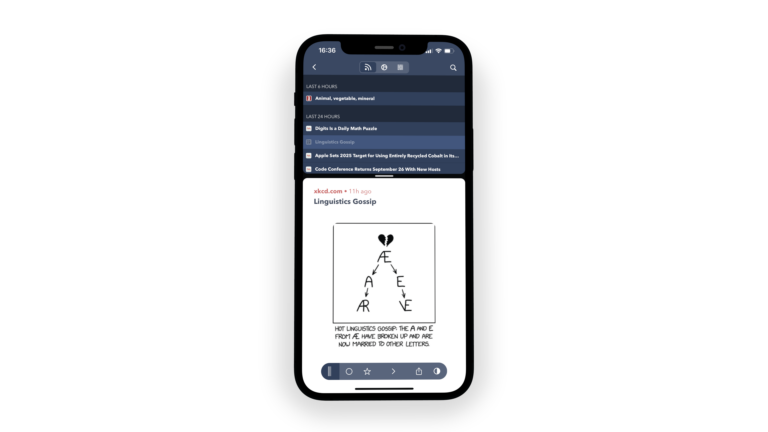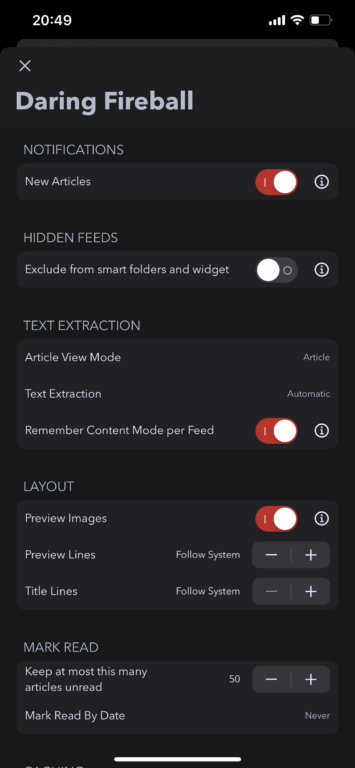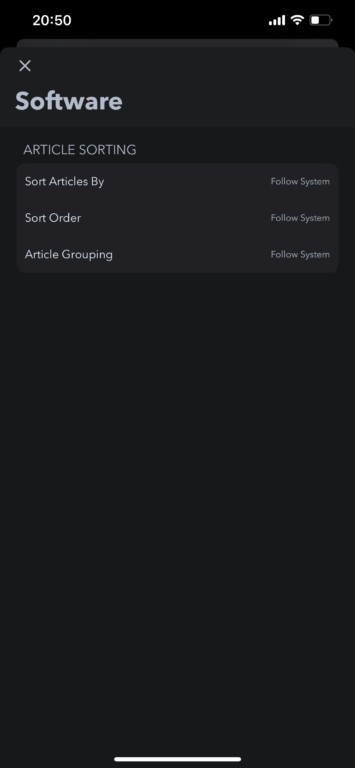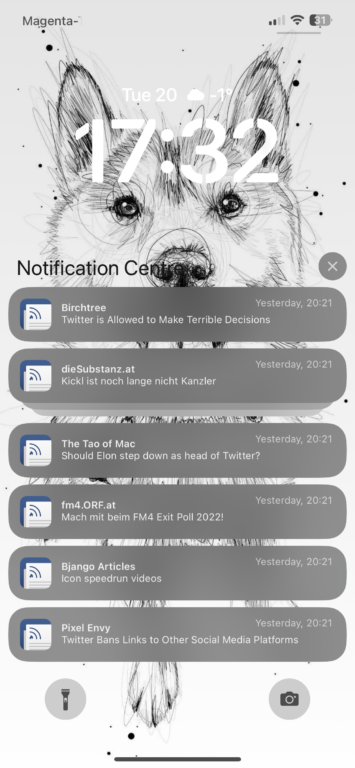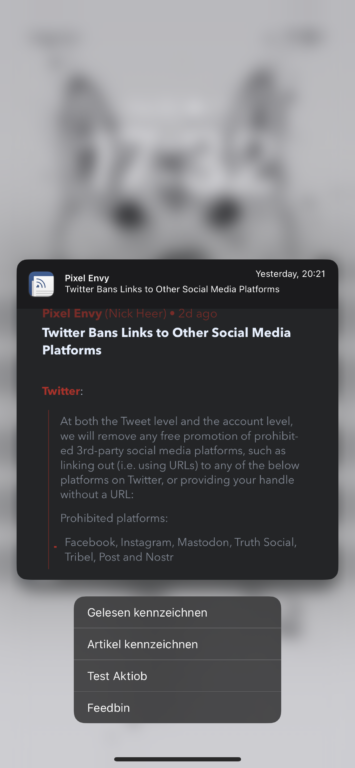This my my fifth annual roadmap blog posts. Time really flys. You can find the last year’s post here.
Year in Review
This year is was not only working on Fiery Feeds, but I also tried to bring my other two, somewhat neglected, apps back up to speed. You can see a complete list of all recent updates on the new changelogs page.
All in all, I shipped 7 feature updates, and 31 updates in total across all three apps.
Fiery Feeds
Fiery Feeds is still my primary focus, and I don’t see that changing anytime soon. There’s also going to be an anniversary this year, Fiery Feeds 1.0 on the 10. Oct 2013, almost a decade ago. I would have never though I’d still be working on this app ten years later, but here we are. On to the next decade.
New Feed Management
Likely the biggest feature this year was the entirely re-written subscribe flow and Safari extension, and the all around much faster feed management.


Merged iCloud Accounts
Second biggest change, even if not all that exciting, is the updated iCloud sync for feed and read later accounts. Fiery Feeds dropped support for multiple accounts of the same type within the same iCloud account, and the update had to merge any existing accounts into the new container. This worked quite smoothly, and lays the groundwork for the next performance improvements for iCloud sync.
Shared Subscription
The paid-up-front Fiery Feeds for macOS app is more. I only sold it as a standalone app, because in the first 6 months of Catalyst the App, when it was released, the App Store did not support shared subscriptions between iOS and macOS apps. The switch to a shared subscription needed to be done at some point, and with this out of the way, I’ll be able to focus on feature again.
Lock Screen Widgets
Naturally Fiery Feeds supports the new lockscreen widgets in iOS 16 as well. You can show an article (latest or random, and it changes every couple of minutes), or the unread count of an account of your choice. Either in the slot above or below the time.
Upgraded Notifications
I also upgraded the article notifications. Better included actions, grouped by feed and a complete preview of the article when you view the details, powered by the native rendering engine. Some of the actions, like marking articles read or starred should even work when mirroring the notifications to your Apple watch (for those who keep asking me about an Apple Watch app).



Tidur Timers
The multi timer app Tidur Timers also switched to a shared subscription between the iOS and macOS version. I’ve re-written large parts of the iCloud syncing code, which should work now reliable between iOS, macOS and watchOS.
New Widgets
With the limited things allowed to do in homescreen widgets, it was quite a challenge, but I’ve added widget for the next active timers or specific timers, The same widgets are also available for the lockscreen on iOS 16.


Dozzzer
I’ve moved my oldest app, Dozzzer, also to a subscription model. After almost 3 years not working on it, I can finally say it’s in active development again and all known bugs are fixed. It’s maybe more nostalgia to keep Dozzzer alive, it was my first successful app, and my first app being featured by Apple, almost 12 years ago.
Dark Mode
Being an app for drifting of to sleep, it always had a pretty dark interface, but I’ve added another extra dark mode, when the system dark mode is enabled.
Soundscapes
Slight tweaks to all the existing soundscapes, plus the new soundscapes for brown noise, Mountain Creek, Rainy Undergrowth, Lush Forrest, Hawaian Waves and Stormy Cliffs. (I like fanciful names)
External App List
Since Dozzzer can fade out the system volume and stop third party apps, I’ve added handy shortcuts to some better known audio apps right from the external music screen.


Going Forward
Last year I tried – and failed – doing large, completely planned out feature updates. I’ve given up on that by the middle of the year and changed my approach. I’m no longer working at one update at a time (I spend a long time doing just bug fix updates, and putting off working on new features until all the bugs are fixed), instead I’m doing the old main/develop branches and will just release a feature update whenever there’s enough new stuff to make it worth an update. I think this will mean fast, and more, but smaller feature updates for all apps.
Fiery Feeds
The things I want to work for Fiery Feeds are the following, in roughly that order. I’ve already started work on the per feed settings, and I expect to ship it in the next 1-2 months, but I’ve learned not to promise any specific dates in software development.
Per Feed Settings
Ability to set more options on a per feed basis, including sort order, notification settings, number of articles to keep, image caching, and so forth.
Advanced Saved Searches
Advanced saved searches with multiple parameters, think of iTunes’ smart playlists, but for articles, and based on those saved searches, one search per account, that automatically marks articles as read. For example articles older than a specific time or articles containing a specific keyword.
Mac Redesign
I still want to do Mac-first redesign of pretty much the entire app, rewrite the feed and article list based on the lastest APIs, system sidebar, system toolbar, multi selection in the article list, dragging articles to tags to tag them and all the other expected behaviours for macOS apps. This will probably bring some improvements to the iOS as well, but I think the general layout of the iOS app doesn’t need too much change.
- Drag & Drop
- Multi selection
- Browser extension
- Statusbar icon
I’m not sure there’s really going to be a big 3.0 (even if that would be nice).
I’ll probably ship these features one by one instead, as far as possible, to avoid long stretches of no updates.
Tidur Timers
Live Activities
After adding new widgets, live activities are only the logical next step. After all, Apple’s timer app can do that too.
SwiftUI Rewrite
Tidur has always been the app I try out know technology. First watch app, first time I’ve used Swift, first time CloudKit sync. I want to at the very least re-write the watch app in SwiftUI, and probably bring some SwiftUI into the main app as well. I like the way the widgets look, and I can imagine using this design in the main app too.
Spotlight Search
The idea is to start existing timers right from Spotlight, the way you can start music in the Music app. Might also be interesting for Fiery Feeds, but I think Tidur is a good place to try implementing it first.
Dozzzer
Dozzzer is in a pretty good state now, and is not going to require too many changes to the general app.
More Soundscapes + Cover Art
I do plan on to keep adding new soundscapes regularly though. Also having cover art on the now playing screen for each would be pretty neat.
Design Update
Again, I don’t think it needs too much change, but I want to bring back the rounded time dial from pre 4.0 days. Just look how pretty it used to be.